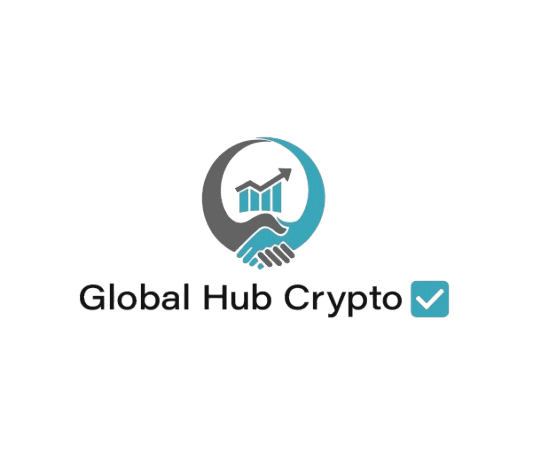Receiving money online has never been easier, and PayPal stands as one of the most trusted and convenient ways to do it. Whether you’re a freelancer getting paid for your work, a small business owner accepting payments from clients, or simply receiving funds from family and friends abroad, PayPal makes the process smooth and secure.
But here’s the catch if your account isn’t properly set up or verified, you could face issues with receiving money. In this guide, we’ll walk you through everything you need to know about how to receive money on PayPal without any issues, from verifying your PayPal account to connecting your bank details safely.
What Is PayPal and Why Is It So Popular?
PayPal is a digital payment platform that allows users to send and receive money worldwide. It’s used by over 400 million people and businesses because of its speed, security, and ease of use. With PayPal, you can make online purchases, transfer money to others, or receive payments for services all without directly sharing your banking information.
The platform acts as a middleman between your bank and the person you’re transacting with, adding a layer of security that traditional bank transfers often lack.

Step 1: Create and Verify Your PayPal Account
Before you can receive money on PayPal, you need a verified account. Verifying a PayPal account ensures that you’re a legitimate user, helps prevent fraud, and removes many of PayPal’s limitations on sending or receiving funds.
How to verify your PayPal account:
- Sign up or log in to PayPal – Go to PayPal’s official website or open the mobile app.
- Add your email and personal information – Make sure to use a valid email address since PayPal will send confirmation links and updates there.
- Link your bank account or card – To verify your PayPal account, connect a bank account or debit card. PayPal will make two small deposits (usually less than $1 each) to your account.
- Confirm the deposits – Check your bank statement, note the two small amounts, and enter them on PayPal to confirm your bank account.
Once your PayPal verified bank account is linked successfully, your account becomes verified, and you’ll be able to send and receive money with fewer restrictions.
Step 2: Understanding How Receiving Money Works on PayPal
When someone sends you money, you’ll get a notification via email and in your PayPal dashboard. The funds will appear either in your PayPal balance or as a pending payment (if PayPal needs to verify the sender or transaction).
There are two main types of payments you might receive:
- Personal payments – From friends or family.
- Business payments – From clients, customers, or buyers.
If you’re using PayPal for business purposes, it’s highly recommended to switch to a PayPal Business account. This type of account offers advanced features such as invoicing, instant transfers, and customer support tools.
Step 3: Link a Bank Account to Withdraw Your Money
To transfer your PayPal balance to your local bank, you need to connect a verified bank account. This step not only helps you withdraw money easily but also verifies your PayPal account even further.
Here’s how to do it:
- Go to your PayPal Wallet.
- Click Link a Bank Account.
- Enter your bank details (account number, routing number, etc.).
- Confirm ownership via PayPal’s micro-deposit verification process.
After verification, you can withdraw your PayPal funds to your bank within one to three business days.
Step 4: Double-Check Your Account Verification Status
If you’re not sure whether your PayPal account is verified, simply log in and check for the “verified” badge. You can find it under your account name or by navigating to Settings > Account Information.
A verified PayPal account gives you full access to all PayPal features — meaning no holds, fewer restrictions, and faster transfers.
Some people look online for verified PayPal accounts for sale, but it’s strongly advised not to buy PayPal accounts from third-party sellers. These accounts can be fraudulent, restricted, or permanently banned. It’s always better to verify your PayPal account yourself using your real information and a valid bank account.
Step 5: Ensure Smooth Transactions and Avoid Payment Holds
Sometimes, PayPal may place a temporary hold on received funds — especially for new accounts or high-risk transactions. This isn’t a problem; it’s just PayPal’s way of ensuring safe transactions.
To avoid issues:
- Always complete your account verification.
- Maintain a consistent transaction pattern.
- Provide accurate tracking details for product deliveries.
- Keep your customers satisfied fewer disputes mean fewer holds.
If your account is fully verified and your activity is consistent, PayPal will release your money faster.
Step 6: Managing Currency and Conversion Fees
When receiving money internationally, PayPal automatically converts the currency based on your account settings. However, keep in mind that there are conversion fees involved.
To minimize extra charges:
- Ask senders to send money in your local currency.
- Keep an eye on PayPal’s currency conversion rate.
- Consider using a PayPal Business account to access better fee structures.
Step 7: Troubleshooting Common PayPal Issues
Even with a verified account, users sometimes face minor problems when receiving money. Here are a few common ones and how to fix them:
- Payment not showing up: Ask the sender to confirm they sent it to your correct PayPal email address.
- Payment pending: Wait for PayPal to review or verify the transaction.
- Account limitations: Check your email for messages from PayPal regarding verification requests or security checks.
- Bank verification failed: Double-check your bank details and try linking again.
Remember, PayPal’s support team is available 24/7 if you can’t resolve an issue yourself.
Step 8: Keep Your PayPal Account Secure
Security is everything when handling online transactions. To keep your account safe:
- Use two-factor authentication (2FA).
- Never share your PayPal login details.
- Watch out for phishing emails pretending to be PayPal.
- Always verify the sender’s identity before accepting large payments.
By staying alert, you can protect your funds and reputation while using PayPal.
Final Thoughts
Receiving money on PayPal without any issues is all about preparation and verification. Once your account is verified through linking a bank account and confirming your identity PayPal becomes one of the easiest and safest platforms to receive payments globally.
Don’t fall for shortcuts like buying a verified PayPal account; the best and most secure method is to verify your PayPal account directly through PayPal. Doing so gives you full control over your account, ensures smoother transactions, and builds trust with your clients and customers.
Whether you’re a freelancer, small business owner, or someone just starting out, PayPal gives you the flexibility to receive money securely and conveniently anytime, anywhere.